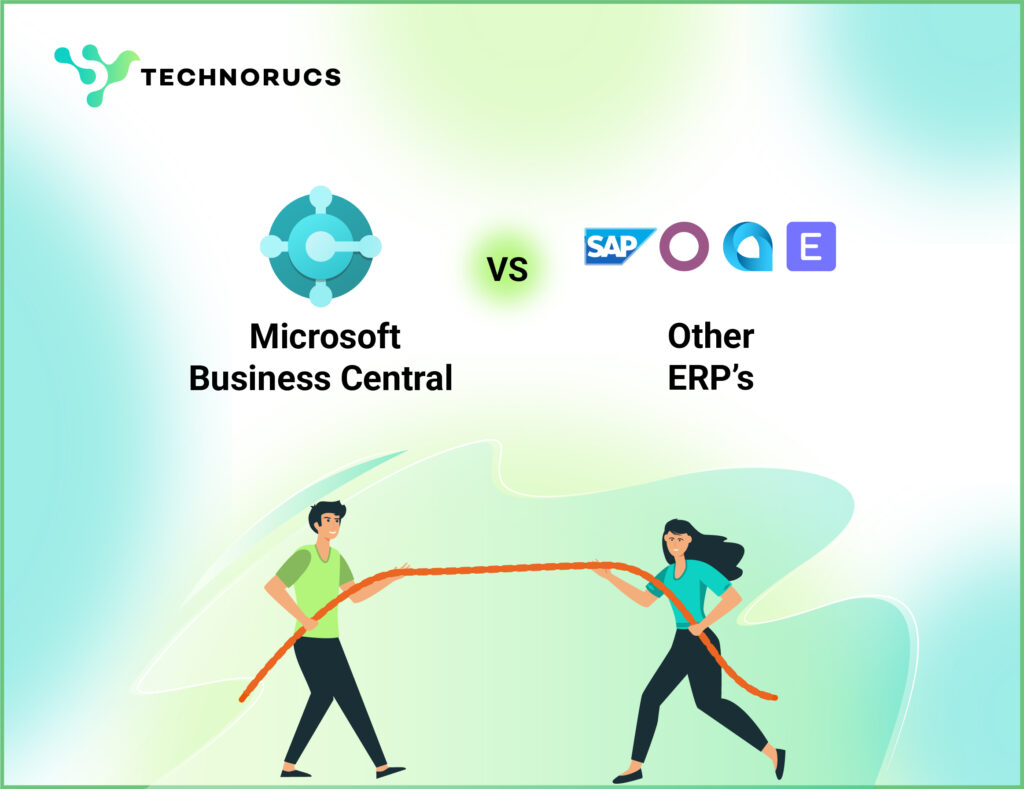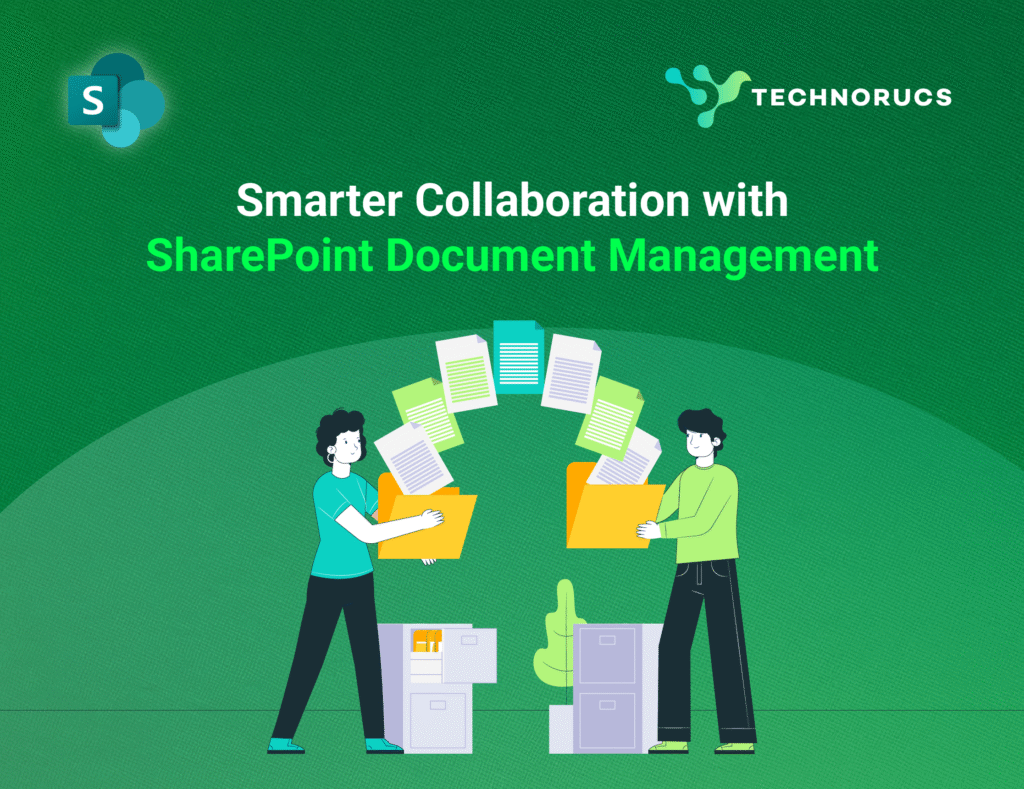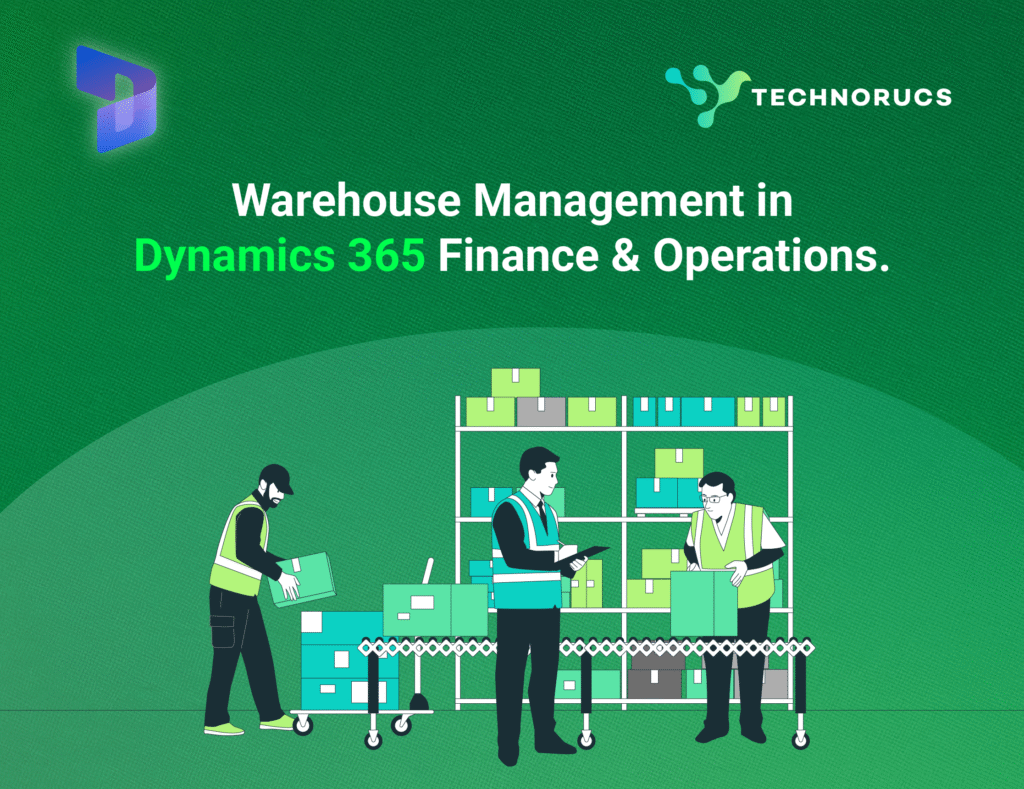Table of Contents
- Introduction
- Low-Code vs No-Code: Key Differences Explained:
- Benefits of Low-Code Platforms:
- Benefits of No-Code Platforms
- Why Power Apps Stands Out
- Limitations of Low-Code and No-Code Development Platforms.
- Power Apps: Low-Code Development for Faster Business Apps.
- When Should You Use Low-Code vs No-Code?
- Conclusion
- Frequently Asked Questions (FAQ)
Introduction
Digital transformation and Business Automation have accelerated the way businesses operate. From automating manual processes to creating customer-facing apps, and with a mix of automated workflows, organisations want faster, more affordable, and more adaptable solutions. This is where low-code and no-code development comes in.
These platforms allow businesses to build applications without relying entirely on traditional coding. Instead of months of software development, companies can launch functional apps in weeks. For business owners, this means faster innovation and reduced dependency on scarce developer resources.
It’s not just Silicon Valley start-ups driving this shift, but also mid-sized distributors and SaaS founders in Bangalore who need to launch features faster than their competitors.
But what exactly are low-code and no-code development, and how do they differ?
Low-Code vs No-Code – Key Differences Explained.
Understanding the distinction between low-code and no-code platforms is crucial for choosing the right development approach for your business needs.
Target Users:
Low-code platforms are designed for citizen developers and professional developers who possess basic SQL. These users can bridge the gap between technical implementation and business requirements.
No-code platforms cater to business analysts, operations managers, marketers, and any domain expert capable of creating an Excel pivot table. No technical background is required.
Customization Capabilities:
Low-code platforms give you more flexibility – you can use custom scripts, APIs, and an open IDE to build almost anything you need.
No-code tools, on the other hand, let you customize only within the limits set by the vendor. They’re great for simple CRUD apps but not ideal for complex logic or unique business needs.
Complexity Sweet Spot:
Low-code tools are best when your project is a bit more advanced – like building apps that connect with your existing systems or handle multiple processes together. They can easily manage medium to complex needs.
No-code tools, on the other hand, are better for simpler tasks – like setting up approval workflows, onboarding steps, or basic forms. They work great when your process is clear and straightforward.
Governance and DevOps:
Low-code platforms include built-in version control, automated testing, staging environments, and CI/CD pipelines. Professional development practices are standard.
No-code solutions typically offer basic versioning through “save a copy” functionality, rely on manual testing, and follow a “press publish and pray” deployment approach.
Hosting and Compliance:
Low-code applications can be exported to containers or Git repositories, allowing you to choose your cloud region and encryption standards. You maintain control over infrastructure decisions.
No-code platforms operate as multi-tenant SaaS solutions where you inherit the vendor’s compliance certificates, like SOC 2, HIPAA, and GDPR.
Cost Structure:
Low-code pricing typically uses a per‑developer seat model with additional infrastructure or runtime costs, offering predictable scaling tied to the size of the development team.
No-code pricing commonly charges per end user or based on usage (such as records), which can increase rapidly as adoption grows.
Benefits of Low-Code Platforms.
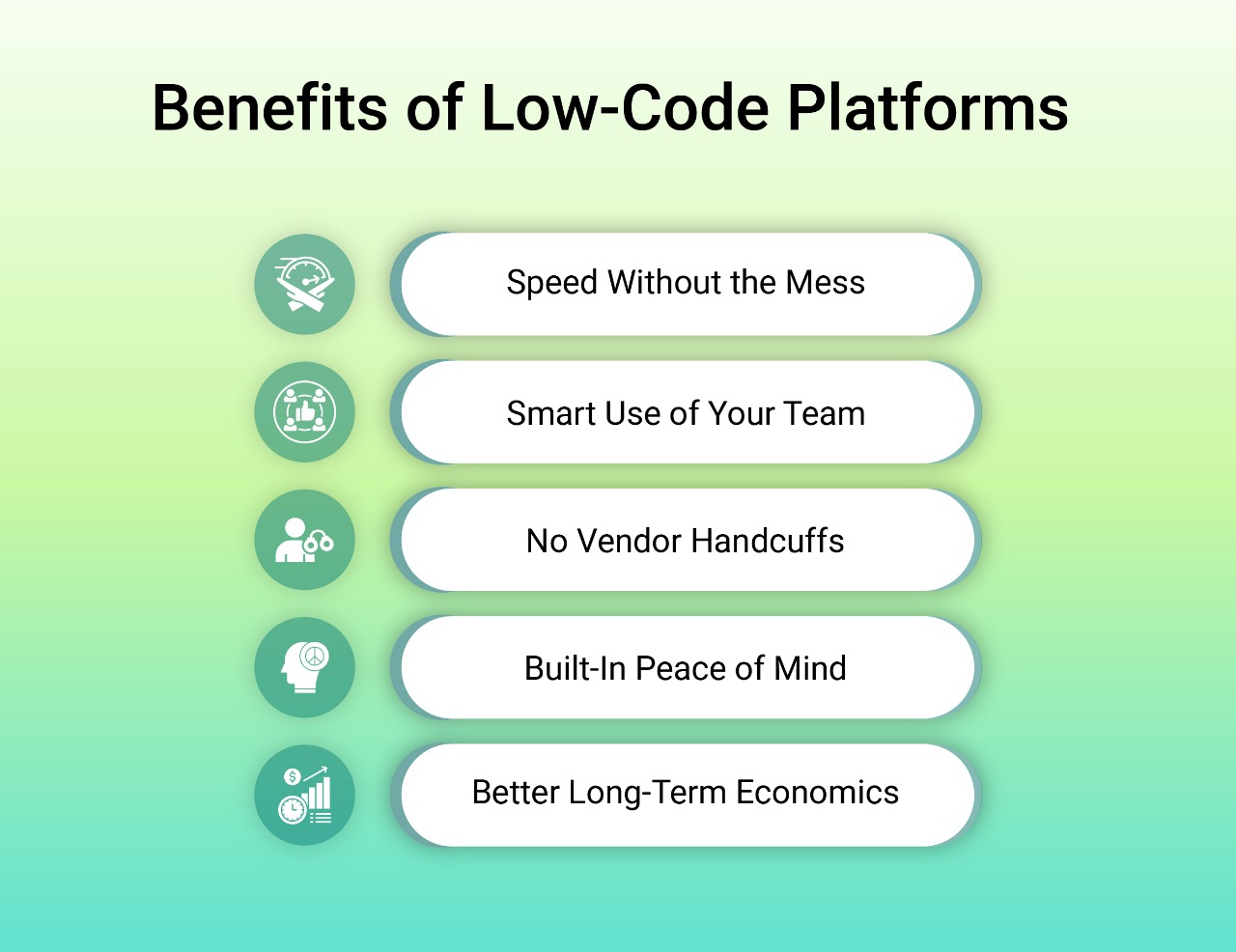
- Speed Without the Mess: Low-code platforms dramatically cut development time while keeping projects organized. What used to take six months of back-and-forth meetings now gets done in a couple of sprint cycles.
- Smart Use of Your Team: Your experienced developers can finally stop wasting time on repetitive login screens and basic forms. Instead, they focus on the challenging stuff – AI integration, security improvements, or complex algorithms. Meanwhile, your business-savvy team members can handle the routine building through drag-and-drop interfaces.
- No Vendor Handcuffs: The best low-code platforms- like Microsoft Power Platform, Mendix, and OutSystems – build on standard technologies. If you ever need to switch vendors or move everything in-house, you can export your work and take it with you.
- Built-In Peace of Mind: Security controls, user permissions, automatic documentation, and compliance features come ready out of the box. Your IT leadership stays happy because everything follows proper governance from day one.
- Better Long-Term Economics: Yes, the license costs look steep upfront. But when you factor in all the server setup, testing environments, and infrastructure you don’t need to manage, most projects become cost-positive pretty quickly.
Benefits of No-Code Platforms:
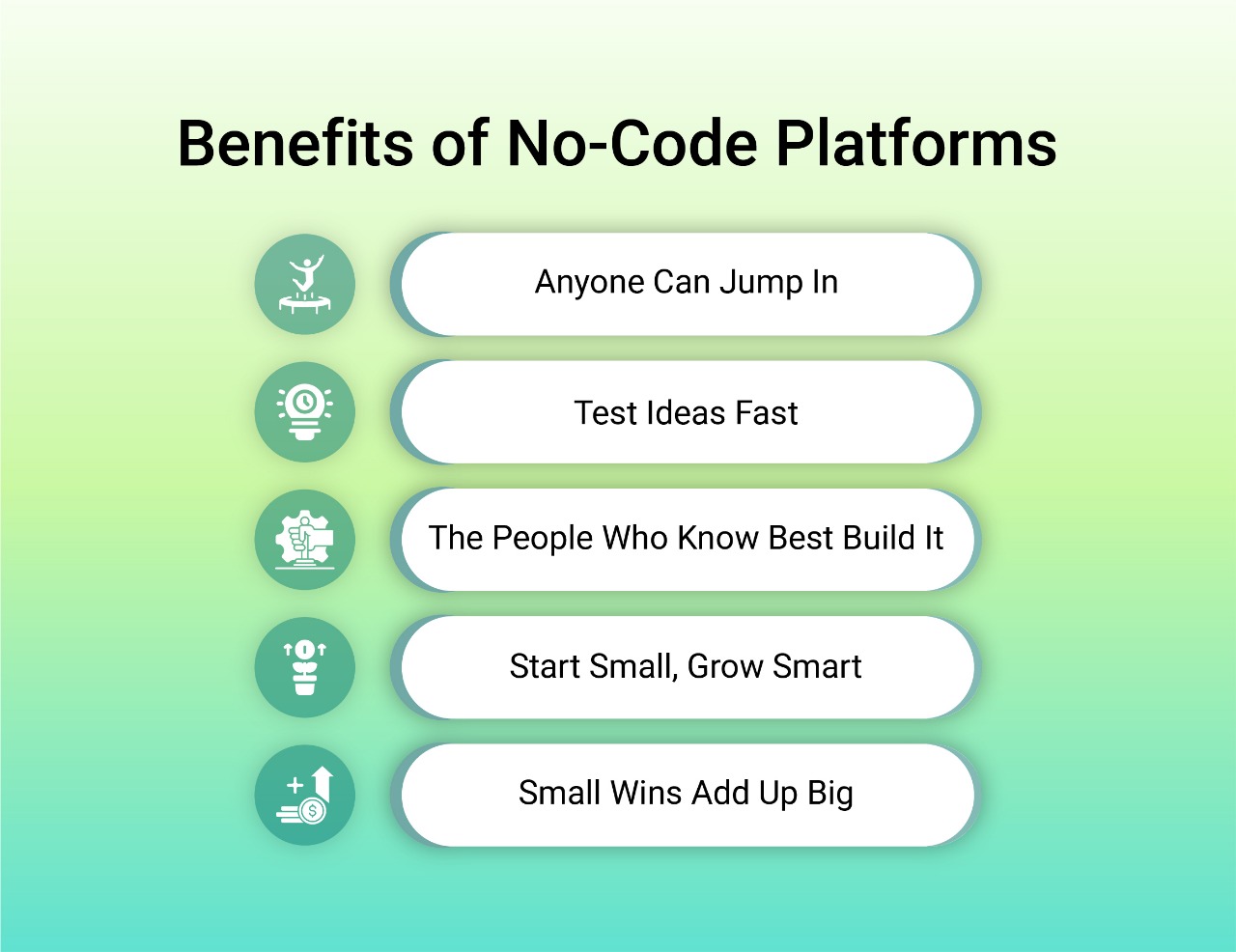
- Anyone Can Jump In: If you’re comfortable with Excel formulas, you can build useful business automations in an afternoon. No coding bootcamps or technical training required.
- Test Ideas Fast: Got a marketing campaign idea on Monday? Build it, test it, and launch it by Wednesday. No waiting for developer availability or project approval meetings.
- The People Who Know Best Build It: Your operations team understands the workflow better than anyone. When they build the solution themselves, you skip the whole “lost in translation” problem between business needs and technical implementation.
- Start Small, Grow Smart: Most no-code tools let you experiment for free with basic features. Small businesses can run their entire operation on free tiers before they ever need to pay for premium features.
- Small Wins Add Up Big: Each little automation might only save a few minutes, but they stack up fast. One medium-sized company saved over 7,000 hours in a year by connecting dozens of small process improvements together.
Why Power Apps Stands Out.
- Low-Code Meets No-Code – Business users can build apps visually, while developers can extend functionality with custom connectors and Azure integration.
- Seamless Microsoft 365 Integration – Works natively with SharePoint, Teams, Outlook, and Dynamics 365.
- Enterprise-Grade Security – Built on Microsoft Power Platform, it ensures compliance with global standards.
- Reusable Components – Create once, use across multiple apps.
- Mobile-Ready – Apps work on iOS, Android, and web without extra effort.
Example: A manufacturing company could use Power Apps to create an inventory tracking system integrated with Microsoft Teams. Employees scan barcodes with their phones, and the data flows directly into SharePoint or Dynamics 365 – without writing extensive code.
This makes Power Apps a perfect bridge for both low-code developers and no-code business users.
Limitations of Low-Code and No-Code Development Platforms.
Low-code and no-code platforms promise speed and accessibility, but they come with clear limitations. Understanding these realities helps businesses choose the right approach for long-term digital transformation.
Low-Code Limitations:
- Talent Still Matters: Even in a visual interface, poorly written JavaScript or logic can crash production systems. Skilled developers are still required.
- Licensing Costs: Enterprise connectors like SAP or Oracle often require premium licensing, leading to unexpected costs as adoption scales.
- Technical Debt: Auto-generated code can be verbose, and performance tuning usually demands senior developer intervention.
No-Code Limitations:
- Feature Ceilings: Once you hit platform restrictions, you may need to rebuild in custom code or pay for costly vendor services.
- Data Portability: Exporting tens of thousands of records with relationships intact is often slow and error-prone.
- Security Risks: You inherit the vendor’s entire security posture along with potential misconfigurations from non-technical users.
- Shadow IT Growth: Anyone can create apps quickly, but without governance, this leads to data silos and compliance issues.
Power Apps: Low-Code Development for Faster Business Apps.
Microsoft Power Apps is one of the most widely adopted low-code development platforms, designed to help businesses build applications faster with minimal hand-coding. Part of the Microsoft Power Platform, it integrates seamlessly with Office 365, Dynamics 365, and Azure, making it a natural choice for organizations already using Microsoft’s ecosystem.
Why Power Apps is Leading in Low-Code.
- Visual App Building:
Power Apps provides a drag-and-drop interface where business users and developers can design forms, workflows, and dashboards without writing extensive code. For complex logic, Power Fx (Excel-like formulas) can be used. - Integration with Microsoft 365:
Unlike standalone low-code tools, Power Apps connects natively with Outlook, Teams, SharePoint, and Excel, enabling quick automation and app creation within the tools employees already use daily, also it can integrate with other third-party applciations. - Data Connectivity:
With 500+ connectors (including SQL, Salesforce, SAP, and custom APIs), Power Apps allows businesses to unify data from multiple systems, reducing silos and improving productivity. - AI and Automation:
Built-in AI Copilot features make it possible to generate app screens and workflows with natural language prompts. Integration with Power Automate further streamlines repetitive tasks. - Security and Compliance:
Power Apps inherits enterprise-grade security from Azure Active Directory and Microsoft’s compliance certifications, making it suitable for industries like healthcare, finance, and government.
When to Use Power Apps.
Power Apps is ideal for:
- Replacing manual Excel or paper-based processes
- Building departmental apps like expense tracking, HR requests, or customer quoting tools
- Extending CRM or ERP systems with custom workflows
- Rapid prototyping of business solutions without large IT investments
Limitations:
While powerful, Power Apps may not be the best fit for ultra-high-performance apps or offline-first field solutions. However, for most business processes, it delivers unmatched speed, governance, and cost efficiency.
When Should You Use Low-Code vs No-Code?
As businesses accelerate their digital transformation, many face the question: should we choose low-code or no-code platforms? Both approaches offer faster development compared to traditional coding, but the best option depends on the complexity of the application, the size of the user base, and long-term scalability needs.
When to Use No-Code.
No-code platforms are best suited for projects where speed and simplicity are the main priorities. For example, if a business unit needs a working solution immediately, no-code allows teams to deploy applications in less than two weeks without involving heavy IT resources. These tools are especially useful when the expected user base is under 200 people, such as a department-specific workflow or a temporary project.
They are also effective when data is primarily stored in cloud-based SaaS platforms like Airtable, Shopify, or HubSpot. Instead of reinventing the wheel, no-code apps can simply connect to existing systems and provide a user-friendly interface for approvals, data collection, or survey submissions. Many organizations also adopt no-code for pilot projects where the goal is to prove return on investment (ROI) quickly before committing to larger IT budgets.
When to Use Low-Code.
Low-code development becomes the right choice when applications demand integration, scalability, and governance. Businesses often choose low-code when they need to connect with on-premises systems or custom APIs, enforce role-based security controls, and fit into the enterprise software development lifecycle (SDLC) with dev, test, and staging environments.
Low-code is also suited for applications that must meet performance service levels, such as response times under 500 ms, or those expected to expand over time due to regulatory audits, compliance requirements, or added features.
Conclusion.
Low-code and no-code platforms make it easier for businesses to build apps faster and at lower cost. No-code is best for quick, simple projects with small teams, while low-code is better for complex apps that need integration, security, and scalability.
For most companies, a mix of both works best—start with no-code to test ideas quickly, then shift to low-code when you need to scale. With tools like Microsoft Power Apps, businesses get the best of both worlds: speed, flexibility, and enterprise-grade security.
Choosing the right approach ensures faster innovation, better governance, and a stronger foundation for future growth.
Frequently Asked Questions (FAQ)
1. What is the difference between low-code vs no-code platforms?
Low-code combines drag-and-drop design with coding options for advanced logic and integrations. No-code is fully visual, built for non-technical users to create simple apps quickly.
2. When should a business use low-code and when should it use no-code?
Use no-code for fast, simple apps with small teams and SaaS data. Choose low-code when you need integrations, stronger security, scalability, or compliance.
3. What kinds of apps can you build using Microsoft Power Apps?
Power Apps supports HR portals, expense trackers, inventory systems, customer portals, and CRM extensions. It connects with Microsoft 365, Dynamics 365, and 500+ data sources.
4. What are the benefits of Power Apps and low-code/no-code platforms?
They speed up development, reduce IT workload, and cut costs. Power Apps also offers enterprise security, Microsoft 365 integration, and proven ROI benefits.
5. What are the limitations or challenges of using low-code or no-code tools?
No-code can struggle with scalability and complex logic. Low-code may still need developers for tuning and integrations. Both can involve licensing costs and governance risks.